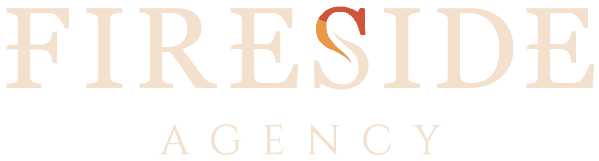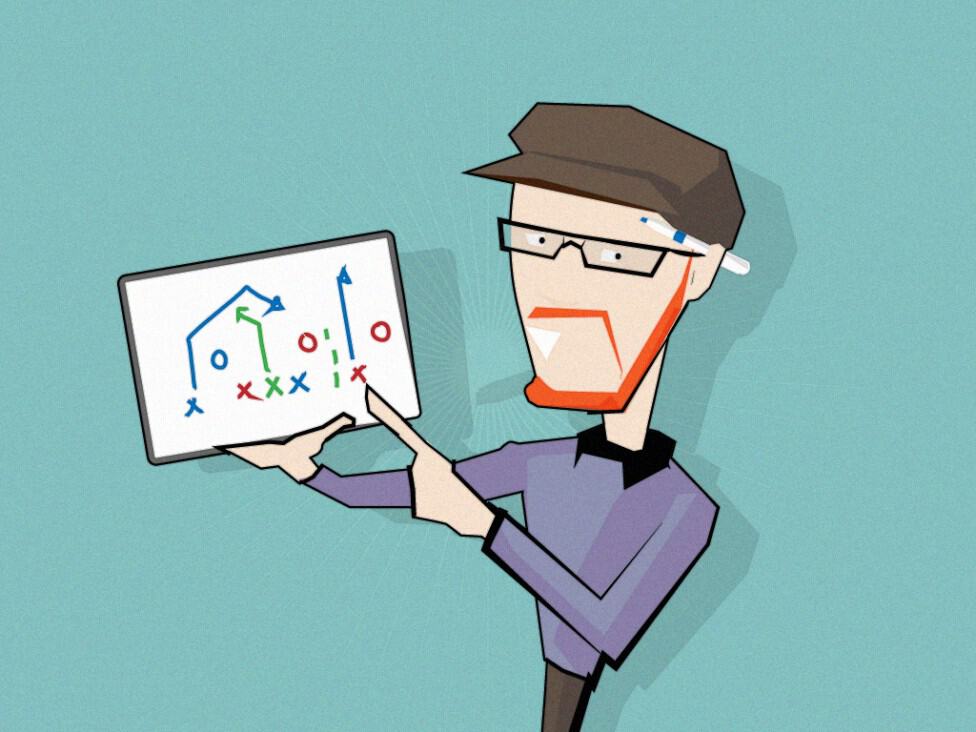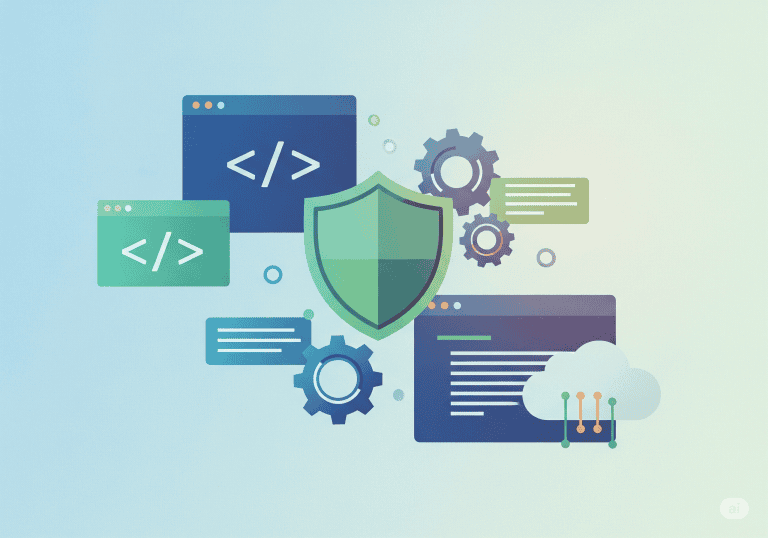Crafting a solid support ticket is a must to keep things running smoothly, ensure everyone’s on the same page, and save unnecessary back and forth resulting in higher costs or wasted time.
Follow these steps for crafting support requests for quicker turnaround times and the gratitude of your favourite support agent!
First Off, Make Sure to Use the Correct Conversation “Threads”
Try to keep your conversations straight and organized, responding to issue A in issue A’s ticket or email thread and responding to issue B in issue B’s ticket or email thread. If you end up talking about Issue A on Issue B’s thread and then create a whole new thread to also talk about Issue A or pull up a past email that has nothing to do with Issue A and use that to suddenly start talking more about Issue A then your support team is going to have to spend a lot of time sorting through multiple threads and time stamps to figure out what you were talking about and in what order you said things.
Write Concise Subject Lines
The subject line will be the first thing your support team sees of your request, try to craft it so that it summarizes your issue in a few words.
Example – “Text update required for member’s page”
Example – “Contact form not sending emails”
Example – “Please add attached photos to the photo gallery page”
Indicate the Priority of Your Request
Indicate how high a priority this is for you so that your support team can rebalance their workload if necessary. A simple High Priority / Medium Priority / Low Priority should do.
Example – “Medium Priority”
Provide a Detailed Description
Something not working right?
A bux fix is defined as fixing website functionality that is currently broken. If your support team gets a message like “contact form doesn’t work” then they’ll be spending a bunch of time trying to figure out what that means and might miss the issue entirely with so few details provided. Instead:
- Clearly summarize what the issue is or what updates you want to be made to the website.
- Include URLs
- Provide exact wording, if there are error messages then provide the exact error messages
- Provide the steps needed to reproduce the issue
- Tell the support team what you were expecting to happen versus what did happen.
Example – “The contact form on https://mywebsite.com/request-a-quote fails to send and says ‘invalid data’ when I put phone number (705) 123-456 into the phone field of the form. I expected the form to accept my phone number but it did not.”
Provide Device and Browser Information
Example: “I’m on PC, Windows 11, Mozilla Firefox”
Example: “I’m on an iPad Pro, MacOS, Safari”
Want to update some content?
If you’re looking to add or modify text or content within existing pages/features on the website to keep it updated, being clear about your expectations is key.
- Are you providing text or images? Be specific about where we can find them.
- Do you need help writing something or finding photos? Be sure to indicate that.
- Include the URL of the page
- If it’s not painfully obvious, be sure to let us know why you want to update the content. We may end up meeting your goal in a way that will make more sense.
Example Request: “I’d like to add a new paragraph of text to the Member’s page (https://mywebsite.com/members-only) that lets people know why they can’t access the content on the page if they aren’t logged in and encourages people to buy a membership if they’d like to login. People aren’t fully understanding that. Are you able to write something up for me and get it onto the page?”
Example response: “We can totally do that! What do you think about adding a brief overview of what they can expect if they purchase a membership and then linking them over to the membership purchase landing page as well?”
Remember to ALWAYS Include URLs (the link to the page)
Any time that you encounter an issue on your website or would like to update a certain page, please include the URL (website address) of the page. URLs save a bunch of time, your support team can just click the URL and instantly get to the location where you need them. Your support team will love you for this.
Example – “The contact form on https://mywebsite.com/request-a-quote fails to send and says ‘invalid data’ when I put phone number (705) 123-456 into the phone field of the form. I expected the form to accept my phone number but it did not.”
Example: “I’d like to add a new paragraph of text to the Member’s page (https://mywebsite.com/members-only) that lets people know why they can’t access the content on the page if they aren’t logged in and encourages people to buy a membership if they’d like to login.
Provide Screenshots or Links to Screen Capture Videos
Sometimes a picture is worth a thousand words, and sometimes a short video demonstrating what needs to be done is worth a million. To further support your description, if you can quickly snapshot the issue as it’s happening or outline the updates you want done in an image or a video then that can be extremely helpful in bringing clarity to the support team to get them on the same page as you. When you take the screenshot, make sure the URL of the page you’re on is clearly shown in the screenshot and if possible, highlight and notate what you’re attempting to convey in the screenshot.
Here are a couple of links to recommended tools:
Need a new feature or website page?
If you’re interested in adding a new page or piece of functionality to the website to allow users to do something they couldn’t do before, we REALLY need to understand why you want to do what you want to do. In this case, we’re likely going to need to bring in a few extra team members to ensure we’re solving the problem properly and within budget. In this case, we primarily need to know the following:
- What problem are you trying to solve or what goals are you trying to achieve?
- Do you have ideas you think would work to solve the problem or reach these goals?
- Have you seen this done somewhere before that you can point us to?
- Do you have a timeline you need this?
- Do you have budget restrictions? (The bigger the budget, the better the experience will be for your users)
Example: We have a detailed registration form for an upcoming event saved as a .PDF, but it is tedious to send this to attendees after they have purchased a ticket on our website. We think that creating an online form could save us a lot of time! Ideally, they would somehow be sent automatically to the detailed registration form after they have purchased their ticket and we would receive their responses in an email or online. Our next event is 2 months away so it would be nice to have this in place for when we start promoting the event in a month. We don’t have a HUGE budget for this but we do recognize that this is costing us a lot of time, money and headache and would have no problem spending a couple thousand dollars to fix the issue.”
Conclusion
Do your best. In the end, it may take you a few additional minutes to craft, but an effective support request will save you time, money and stress. Totally worth it!
—
Is Fireside Agency your support provider?
Send your support request emails to support@firesideagency.ca or create requests and check the status of your requests in our support portal!