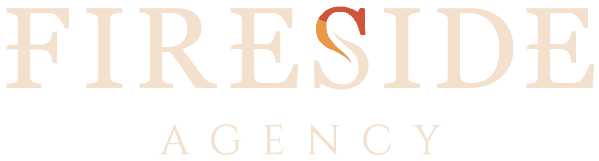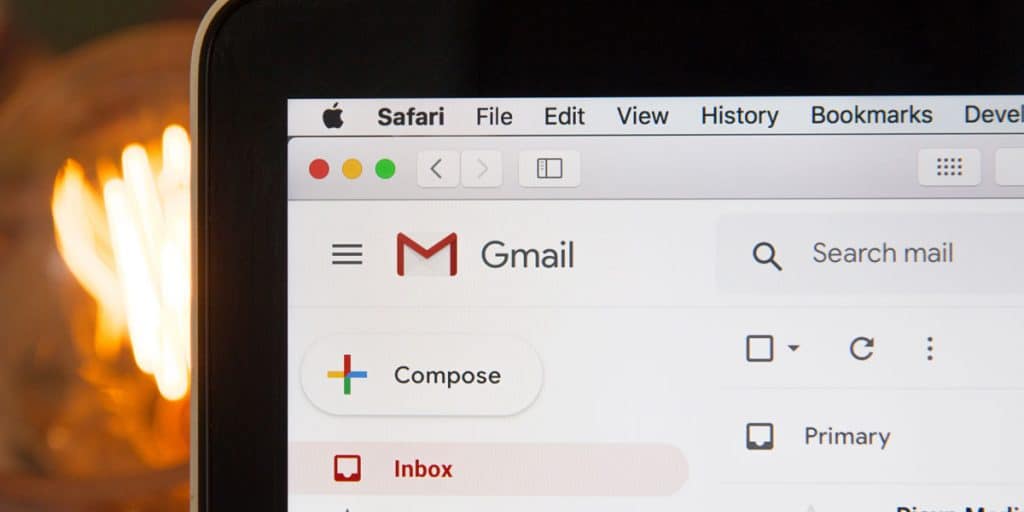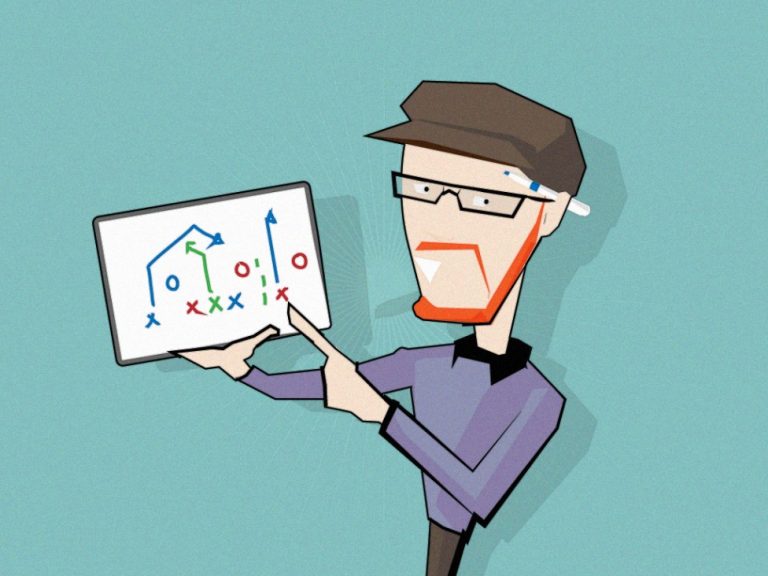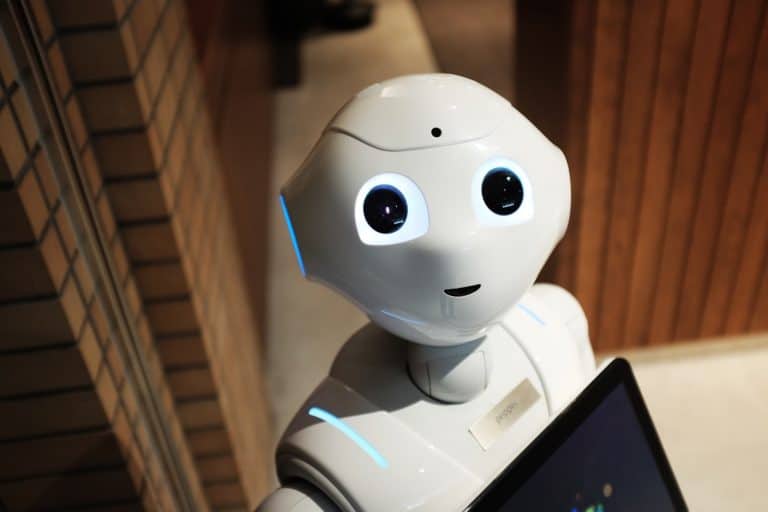Crafting professional emails is an essential skill in today’s information-based and highly competitive world. Understanding proper conventions and avoiding internet faux pas makes a huge difference in how others perceive you and your business so your emails are taken seriously and don’t get ignored or dumped in the spam folder. Here are six principles to help you look and communicate like a pro.
Principle 1 – Communication Is Much More Than Just Words
When we communicate face to face we always use several lines of communication at once to try and get the point across. We speak with words, those words are spoken with intonation, we use hand expressions, facial expressions, and body language all at once, subconsciously. So much is communicated in how a person says what they are saying and how they hold themselves.
When we communicate over email you have just one line of communication, words. When you send an email the person on the other end will imagine you saying the text to them, but they won’t know how you are saying it and may imagine you speaking like you are happy or upset or impatient or something else that you were not intending to communicate.
To bridge this communication barrier the professional convention for emails is to always write professionally and politely so as to get your point across while not giving the wrong impression. Start your email off with a friendly salutation, (Hello, Hi, Good Day, etc.) remember your Please and Thank You, avoid bad or harsh language, end with a professional sign off (Sincerely, Kind regards, With respect, etc.) and read through your email asking yourself how the reader may interpret it. Try to break up your emails with paragraphs and keep them short and to the point so that your reader is not fatigued or intimidated by a big block of text.
Principle 2 – Use the Queen’s English
There are few things as embarrassing or unprofessional as sending a prospective employer or business contact an email riddled with bad spelling and poor grammar, it reflects negatively upon your business and makes your email look like spam. When you are done writing an email use the spell checker and then check for run-on sentences, unnecessary words or unnecessary punctuation.
Type your words fully and use proper sentence structure, do not resort to texting dialect where ‘you’ becomes ‘u’ and ‘Thank you for your prompt reply, I really appreciate it,’ is reduced to ‘coo thx’.
Be sure to use correct capitalization, ‘Bob’s Bicycle Repair’ looks like a legitimate business while ‘b0bS b1cYcLe RePaIr’ looks like spam.
Avoid using all capital letters as this is commonly understood as ‘shouting’.
Don’t use extra punctuation, (!!!!) special formatting, or other ‘punctuation art’, the text should stand clean and speak for itself.
Finally, avoid wordiness, a short and concise message is better than a flowery or over-complicated monologue.
Principle 3 – The Appropriate Level of Formality
How you address someone in an email is very important, especially if it is your first time contacting them; doubly so if you are writing as a member or the owner of a business. It pays to do a simple Google search for how to formally address people as professional convention changes depending on the title, sex, marital status, occupation, and region of the person.
Addressing a superior with ‘Hey,’ and a smiley face may work if you have an established friendship, but it may be too casual otherwise, especially if you are writing for a business or if you don’t know the recipient personally.
Do not use emoticons unless you know the recipient personally and as before already mentioned, write politely and professionally.
Business emails that look and sound like they mean business will be received better than business emails that are too loose.
Principle 4 – The Professional Subject Line
The subject line is arguably the most important part of the email as it often determines whether or not the recipient even opens it. The subject line should be descriptive of what the email is about while trying to stay below 65 characters long.
The subject line is not a place for ‘text speak’, attempting to draw attention with ‘punctuation art’ (*@**/*my subject\**@), or playing with capital and lower case letters (b0bS b1cYcLe RePaIr).
The subject line is your chance to start out looking and sounding professional, don’t pass it up.
Principle 5 – Use Address Fields Professionally
In both the TO: and FROM: fields make sure you have your name and your contact’s name formally typed. ‘John B. Doe’ – not ‘john b doe’ or ‘JOHN B DOE.’ The latter two give the perception of lack of education or limited experience with technology.
When sending an email to a group of people only Cc (carbon copy) people in who need to see the email. Avoid using ‘Reply All’ as a default as people who may not need to see your email are then automatically added in the Cc fields.
When sending an email to a group of people who do not personally know each other use the BCc field (blind carbon copy) to hide their email addresses from the other recipients. This protects their privacy as putting them in the Cc field is the equivalent to publishing their email addresses to strangers.
Principle 6 – Take Another Look
When you are done writing your email stop and read it again or have someone else read it. Many email etiquette crimes can be averted just by taking a second look.
Related Articles
“Business Email Etiquette Basics,” Business Email Etiquette
“25 Tips for Perfecting Your E-mail Etiquette,” INC.COM
“Fundamental Email Etiquette: 26 Easy Rules to Follow,” Livewire
“The Do’s and Don’ts of Email Etiquette,” Entrepreneur.com